This question is frequent, mostly because how Dell solutions Consultant that is a hardware manufacturer we know.
What are IOPS?
Is the number of operations per second that an individual disk can arrive. For example, a 10 k SAS disk achieves on average 140 IOPS.
This speed is standard in the industry with variations between models, but we can have a base of what is acceptable and the disk manufacturer can tell you this number.
However, note that the difference is very large, especially taking into account the new SSD drives. For example, the disk Intel x 25-E (See the pdf with the characteristics http://download.intel.com/design/flash/nand/extreme/extreme-sata-ssd-datasheet.pdf) arrives at numbers 30 times larger than the SAS and SATA disks.
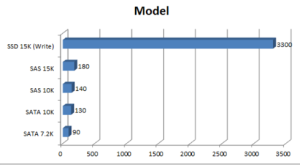
Because the IOPS is so important?
This question is obvious, but the explanation may not be so simple. It turns out that in most cases we have the tendency to minimize the issue saying it is “performance” or “user perception” but in fact can impact directly on the running of an application, in some cases may even paralyze the application.
For example, an Exchange 2003 environment with 2 thousand mailboxes need 1.5 thousand IOPS and this number is not easy to achieve. The SQL Server database to a SharePoint needs 5 thousand IOPS to work.
How to calculate the IOPS?
Multiply the total number of disks for the RAID type and will get your number. Here some examples:
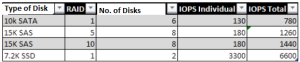
RAID 1, RAID 10 or RAID 0 will give you proportional the largest number of IOPS possible because RAID 5, the calculation takes into account disk 1 and unless 2 disks RAID 50 unless parities.
How to achieve the highest IOPS possible with greater capacity?
We have three ways to do this:
- Use high-performance disks as the 15 k SAS or SSD, but are expensive and in the case of SSD only sizes 32/50/64/100 GB
- Use the proper RAID type for the performance and not to the size you want as many today make, which often involves using RAID 10 for total performance rather than RAID 50, we would lose into ability but we gain in performance
- Buy a storage that works with virtual LUNs, i.e. it allocates the data on the disks as the need for this given and does not need to say the RAID type
What are virtual LUNs?
Let’s not go into technical point since this is much more complex, but we can understand what is this new technology without becoming experts in storage.
Using the Dell arrays as an example, the MD3200i works with LUNs in the normal way we know. You indicate that the disks X the Y form a RAID 0, Z to W RAID 5 and so on. I.e. we map directly to the disks and are dependent on the ability of each individual IO.
Already in the series EqualLogic we can define the size of the LUN without indicate the disks and storage will automatically allocate more data accessed on disks faster (!!!!). You must be thinking it is joke or something like “concept”, but it is not!!
The new arrays sold by Dell, EMC, IBM and others are smart and allow you to mix the disks. For example, can I put in SSD disks storage drawer and one more additional drawer with 24 SAS 15 k disks and not worry if the LUN created is the disks more performance, who will do this job is storage.
And, the more interesting, when the storage “perceive” that certain data (LUN) is more accessible than another it will relocate to faster disks and make the shift of data without performance loss and intervention, since works in background and automatic!!!!
Interesting references
How to calculate IOPS for Exchange 2003 http://technet.microsoft.com/en-us/library/bb125019 (EXCHG. 65) .aspx
How to calculate IOPS for Exchange 2010 http://technet.microsoft.com/en-us/library/ee832791.aspx
How to calculate IOPS for the SharePoint 2010 and SQL http://technet.microsoft.com/en-us/library/cc298801.aspx
Utility to measure IOPS for SQL Server (SQLIO) http://www.microsoft.com/download/en/details.aspx?displaylang=br&id=20163
References of EqualLogic S6000 http://www.equallogic.com/products/default.aspx?id=9511
This Blog was copied from:
http://msincic.wordpress.com/2011/07/03/what-is-it-and-how-to-calculate-iops-exchange-sql-sharepoint-others/
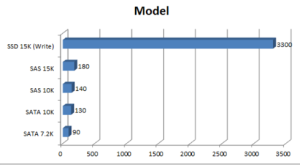
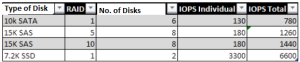
You must be logged in to post a comment.